What is the article about?
Following the official introduction of Power BI at OTTO in 2020, it’s quickly become a household name for many colleagues. Others have already taken their first practical steps in using this technology or have even become advanced and regular users - for good reason!
This is because Power BI is a tool that lets you visualize data efficiently and effectively. If your work is data-driven, i.e. you make decisions based on the information you extract from various raw data, you definitely need Power BI in your portfolio of regular tools.
When you get started with Power BI you won’t be on your own, though, because at diy:BI we actively support you in report development and all other Power BI-related matters!
Power BI infrastructure
Power BI i.e.S. is the Power BI Desktop application that can be installed and used free of charge on a personal computer any time. Essentially, Power BI Desktop is the development environment for creating reports.
Besides this there’s the equally important cloud component: Power BI Service reports developed locally (in Power BI Desktop) are published here and therefore become visible and usable for other OTTO colleagues via the browser.
The entire Power BI landscape can thus be displayed as follows:
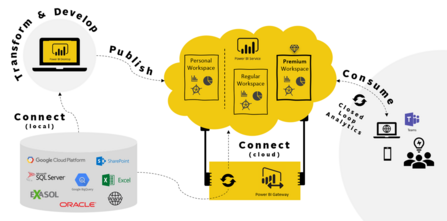

"At diy:BI we actively support you in report development and all other Power BI-related matters!"
Power BI Desktop
As described above, Power BI Desktop is the development environment for reports and therefore an essential part of the Power BI infrastructure.
With Power BI Desktop you can do the following main tasks:
- Connect various data sources (Exasol, GCP, SharePoint and many more)
- Transform and combine connected data using Power Query
- Create a Local Data Model
- Create your own key figures based on the data model (=DAX)
- Import design themes (e.g. corporate design-compliant OTTO colours)
- Develop reports
- Test and optimize report performance
- Use external help tools (for advanced users) such as DAX Studio, Tabular Editor, etc.
- Define RLS (Row Level Security) or row-level permissions, i.e. decide who can see what
- Publish finished reports in Power BI Cloud and share them with your colleagues.
The entire process, from data connection to the completion and publication of the report with Power BI, can thus be mapped as follows:

Power BI Service
Power BI Service is Power BI's cloud platform. Here, reports developed locally with Power BI Desktop are published and made accessible to other OTTO colleagues or report consumers.
To publish a report in Power BI Service you need a Workspace. There are 3 types of workspaces available in Power BI Service:
- Personal Workspace
- Regular Workspace
- Premium Workspace.
The Personal Workspace can be used at any time without additional licenses and is the only workspace that already exists by default after the first login (in Power BI Service) and cannot be removed. This Workspace can be used particularly for temporary reports, tests or other personal content that is not widely distributed.
By contrast, a Regular or standard Workspace must be created in addition to the Personal Workspace. You can do this independently at any time (in compliance with a few rules). The Regular Workspace is not linked to a specific person but is usually created for a specific department, team or project.
A Premium Workspace provides additional capacity and features compared to the regular workspace, such as more storage space for reports or datasets, a higher refresh rate, and easier content-sharing.
Get started with Power BI straight away!
On the one hand you can get started with Power BI as a Developer.
On the other hand, if you’re a report consumer and first want to browse through Power BI Service and the existing unlocked reports we’ve made available, you can now do this on app.powerbi.com. Simply sign up there with your OTTO e-mail address and you're ready to go!
Naturally, should you have any further questions or comments about Power BI & Reporting, feel free to contact us at any time.
Want to be part of the team?
0No comments yet.
Written by

Similar Articles
 Team PITAugust 13, 2024
Team PITAugust 13, 2024About the development of genAI assistants AskARev and Searchbuddy
04Find out (in a very special way) how the PIT team at Otto Group data.works developed the generative AI-based products AskARev and Searchbuddy.ArchitectureDevelopmentOperations Katharina MariaJuly 24, 2024
Katharina MariaJuly 24, 2024Why technical writers can rescue us
07Find out how technical writers make complex software understandable and accessible and create standards and centralized knowledge!DevelopmentOperationsWorking methods





